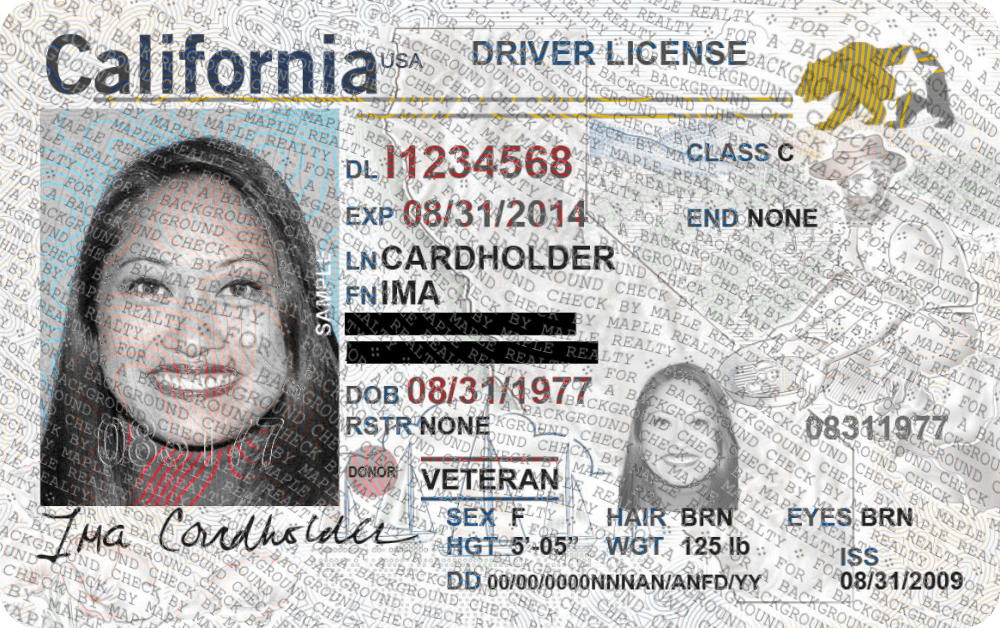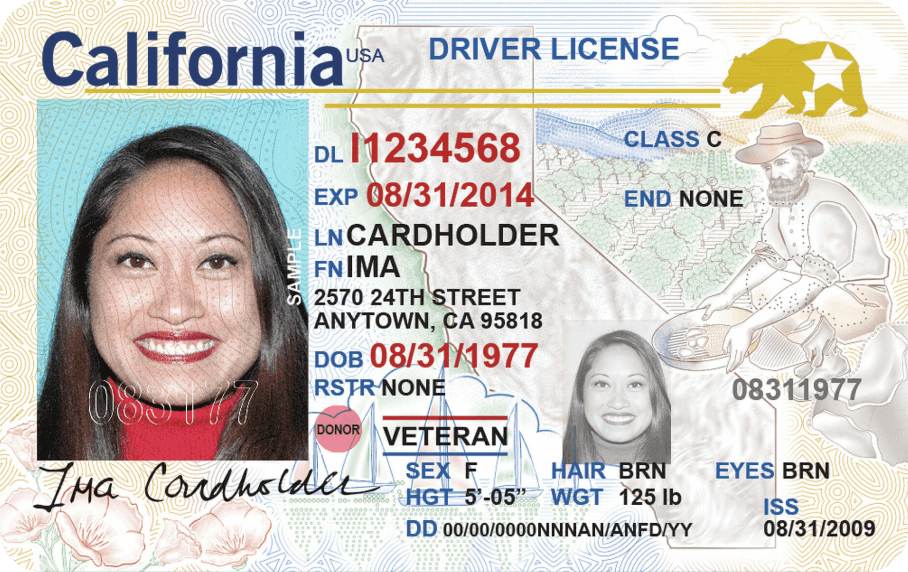Protect your documents with AI-resistant watermarks
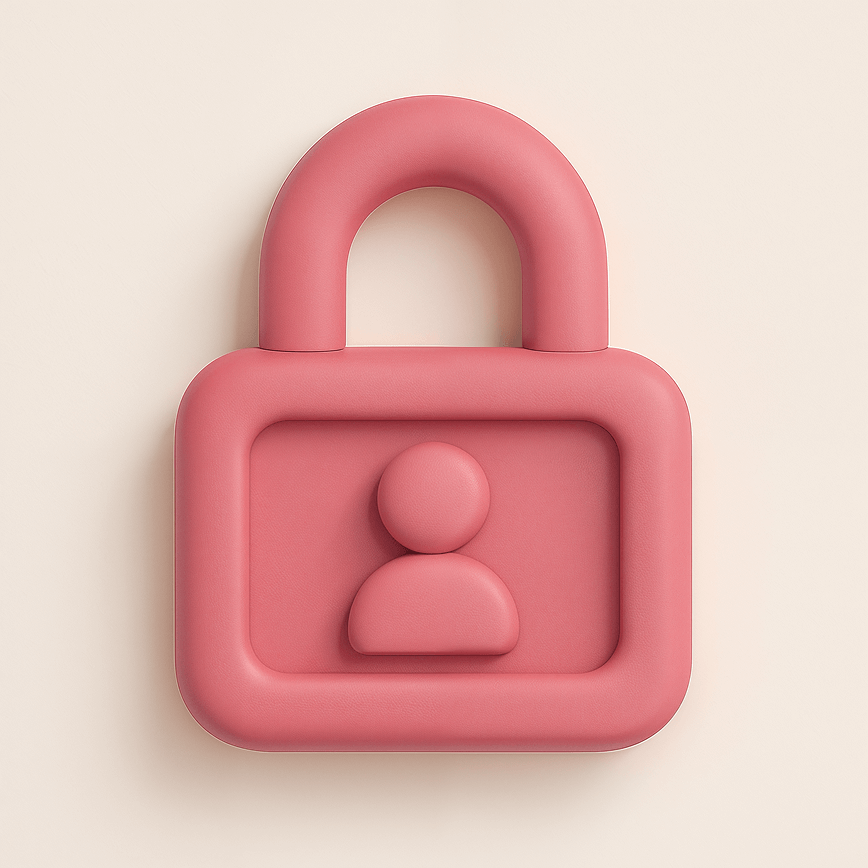
Free, quick, and private
Saferlayer runs entirely in your browser. We don't see nor keep your documents.
The most AI-resistant watermark in the market
Modern AI tools can remove traditional watermarks without leaving any trace. At Saferlayer we combine a series of advanced security printing techniques to make our watermarks extremely hard to remove, even with AI.
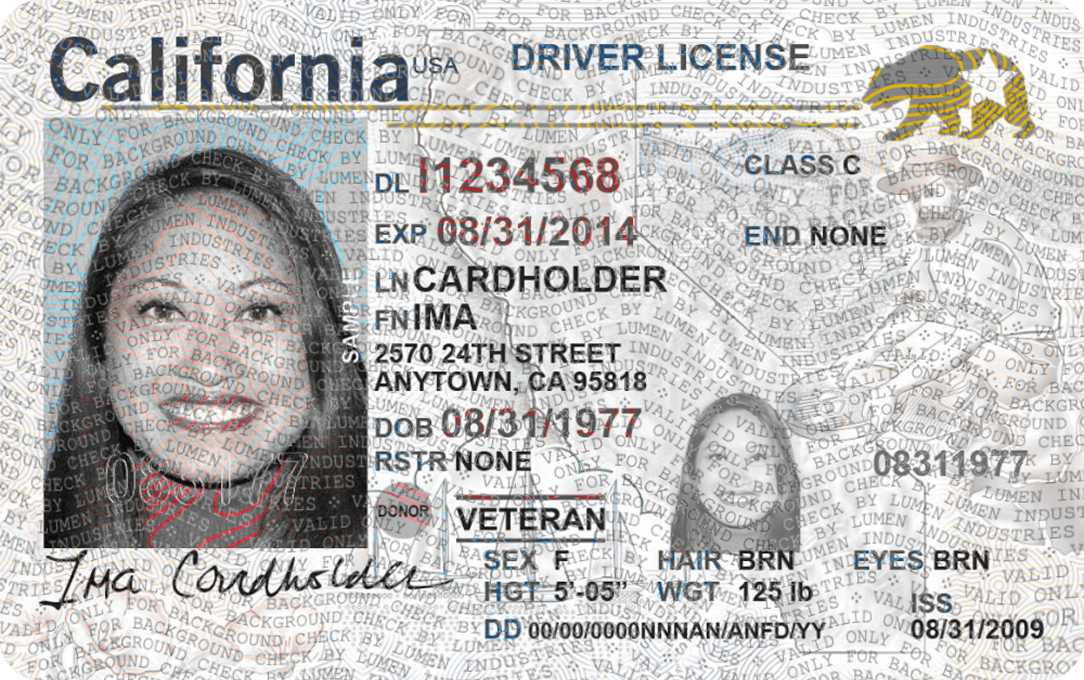
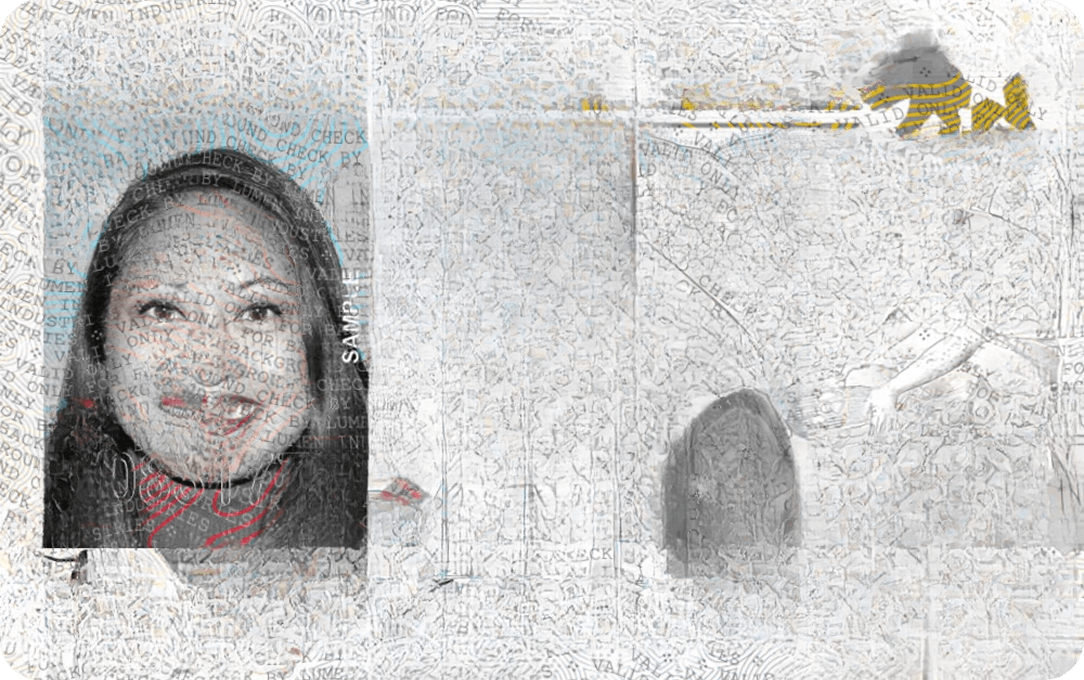
Reduce the risk of identity theft and fraud
Stolen IDs flood the black market daily. Protect your identity by generating a unique watermark for every document you share, ensuring each copy is restricted to its intended purpose.
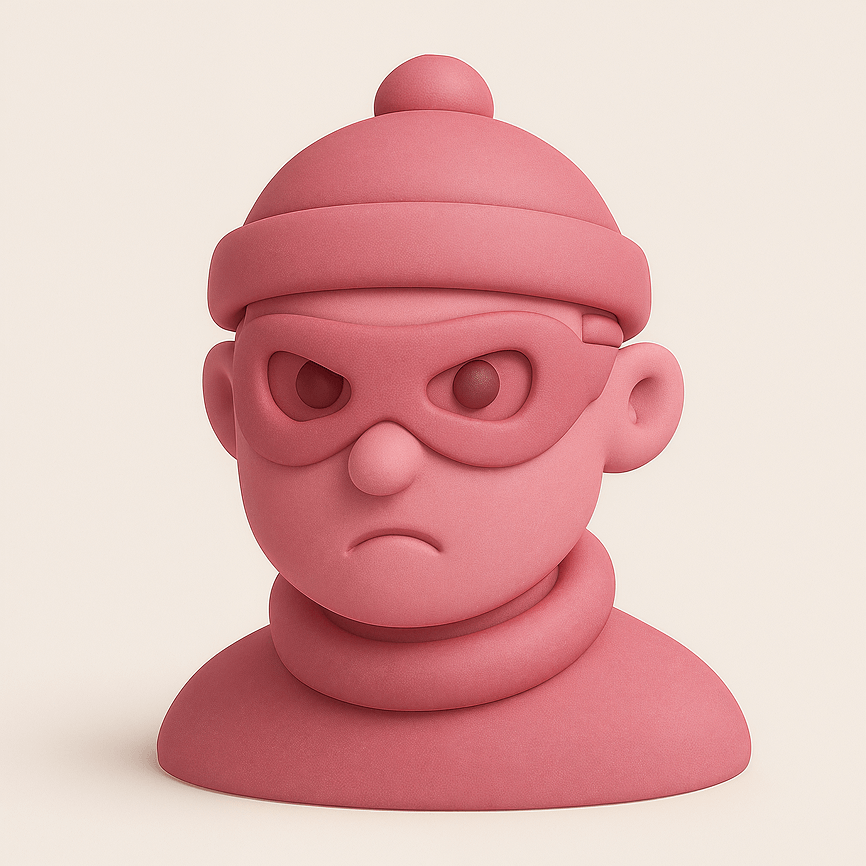
Protect any document
Use Saferlayer to protect any image in JPG, PNG or WEBP formats.
- Identity documents
- Diplomas
- Contracts
- Internal memos
- Bills
- Confidential docs
- Certificates
- Photographies
Frequently Asked Questions
Why should I watermark my documents before sharing them with third parties?
Authorities strongly recommend protecting identity documents with watermarks before sharing them to reduce the risk of identity theft and fraud. Watermarks make it harder for scammers to misuse your documents.
What types of scams can someone commit with an unprotected copy of my ID?
If scammers get an unprotected copy of one of your identity documents, they could:
- Apply for loans or credit in your name
- Open bank accounts
- Register on betting platforms
- Rent properties or vehicles
- Buy cryptocurrencies
How do scammers steal copies of ID documents?
Scammers can obtain document copies through hacking, data breaches, or social engineering. One common tactic is posting fake listings (e.g., on rental platforms) and requesting ID copies under the pretense of a credit check.
Should I watermark my documents even when sharing them with trusted companies?
Yes. Even trusted companies can suffer hacks or data breaches. Adding a watermark provides an extra layer of protection in case your documents are exposed.
Does Saferlayer keep copies of my documents?
No. Saferlayer never uploads your documents to a server. All processing happens locally in your browser. Your documents never leave your device.
How can I be sure Saferlayer doesn't upload my documents?
Although Saferlayer is a web app, you can install it on your device as an app and use it without an internet connection. Once installed, you can even use it offline. Just switch to airplane mode before selecting a document—you'll see it works as usual. If you're tech-savvy, you can also use your browser's DevTools to verify that no data is being transmitted.
What makes Saferlayer's watermark more secure than traditional watermarks?
Saferlayer's watermarking algorithm uses multiple techniques to make the watermark extremely difficult to remove, even with AI-powered tools. Each watermark includes:
- Random waveforms
- Random isolines
- Random deformations
These elements combine to make it extremely difficult for AI tools to distinguish the watermark from the document itself.
How can Saferlayer be free?
Saferlayer offers two versions:
- Saferlayer (Free): Designed for individuals, this version offers essential features at no cost.
- Saferlayer Enterprise: A paid solution for businesses to protect documents from customers, suppliers, and employees.
Can Saferlayer protect any type of document?
Yes, Saferlayer can protect any document in JPG, PNG, or WEBP format.
What should I include in the watermark?
We recommend personalizing the watermark each time you share a document. Clearly state who is authorized to use the document and for what purpose. Example: "Only valid for credit check by ACME Real Estate"
Which fields should I redact in my document?
Saferlayer lets you redact sensitive information. You should hide any data the recipient doesn't need. The specific fields vary depending on the document, but common examples include ID numbers, address, or date of birth.
Need document protection at scale?
With our API, your company can securely manage files from clients, partners, and employees while supporting compliance with industry standards.
- Batch processing